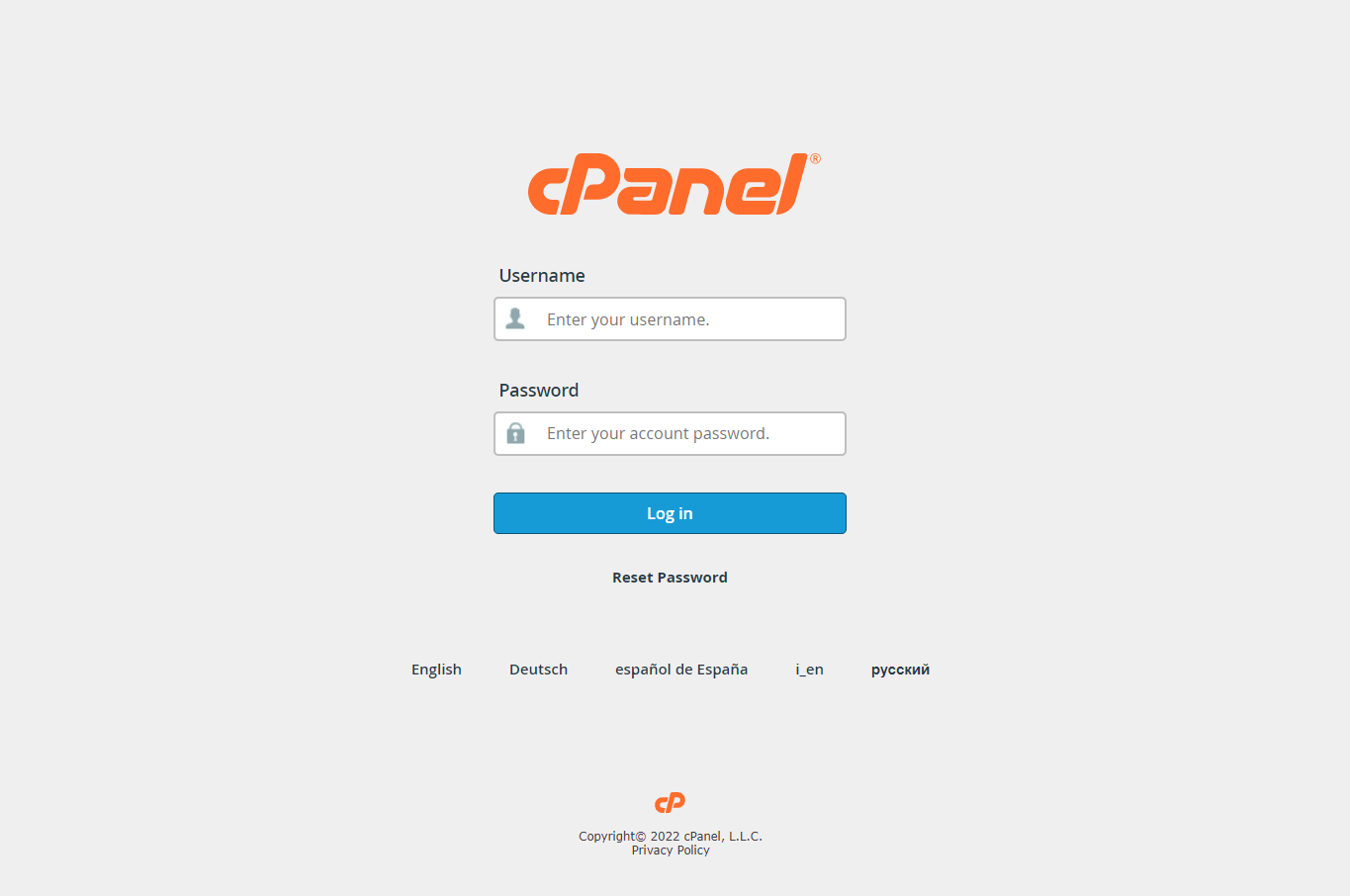To log into your cPanel account please follow these instructions:
- Navigate to your Domain name followed by /cpanel at the end, so if I was logging into the hosting account for WebPal Cloud.ca I would navigate to cloud.webpal.net/cpanel
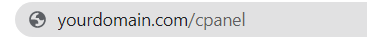
- Once here, enter the username and password we provided to you when you signed up, if you have forgotten this information or can't find the wlecome email please contact our supportÂ